SSO Integration
Allows users to login directly from another application without passwords
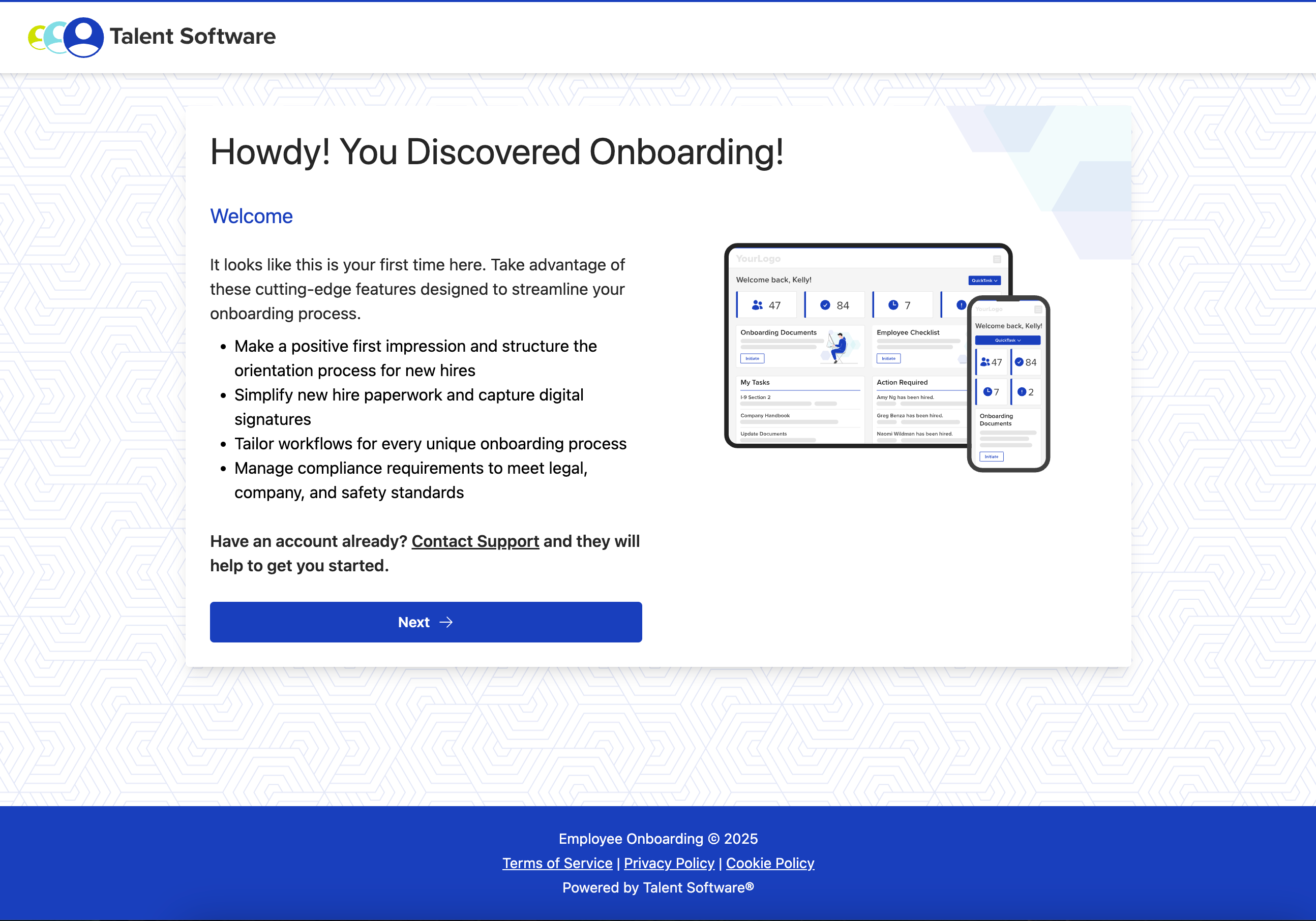
Prerequisites
To facilitate SSO, you'll need an SSO secret, which is used with other parameters to construct a signature for each SSO request. The signature must be included in the URL of every SSO request.
Base URL
https://app.{your_private_label_domain}.com/ssoRequired Parameters
company_external_identifieruser_external_identifierpersonal_emailtimestampsignature
Example SSO URL
https://app.employee-onboarding.com/sso?company_external_identifier=123&user_external_identifier=456&personal_email=user%40example.com×tamp=2025-01-30T23%3A12%3A45%2B00%3A00&signature=a1b2c3d4e5f6Signature
The signature is a SHA256 hash hexadecimal digest built from the following:
- SSO Secret
- Company External Identifier
- User External Identifier
- Personal Email
- Timestamp
- Role (optional)
Parameter Reference
company_external_identifier
company_external_identifierMust be unique across your private label. Determines if the SSO user is:
- Logged in or added to the company (if already associated)
- Prompted to create a new company (if not found)
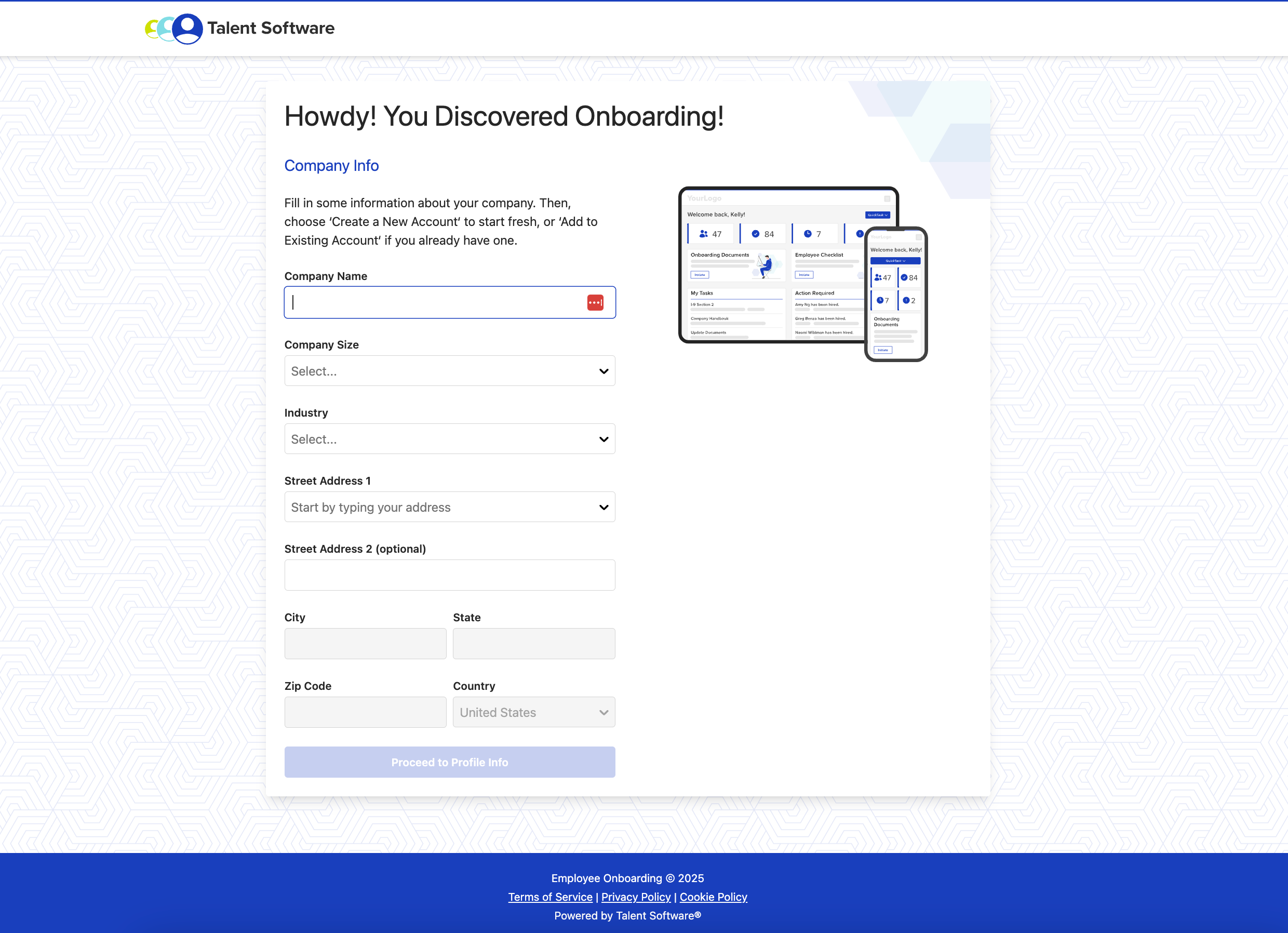
user_external_identifier
user_external_identifierMust be unique across your private label. Determines if the SSO user is:
- Logged in (if already associated)
- Prompted to create a new user (if not found)
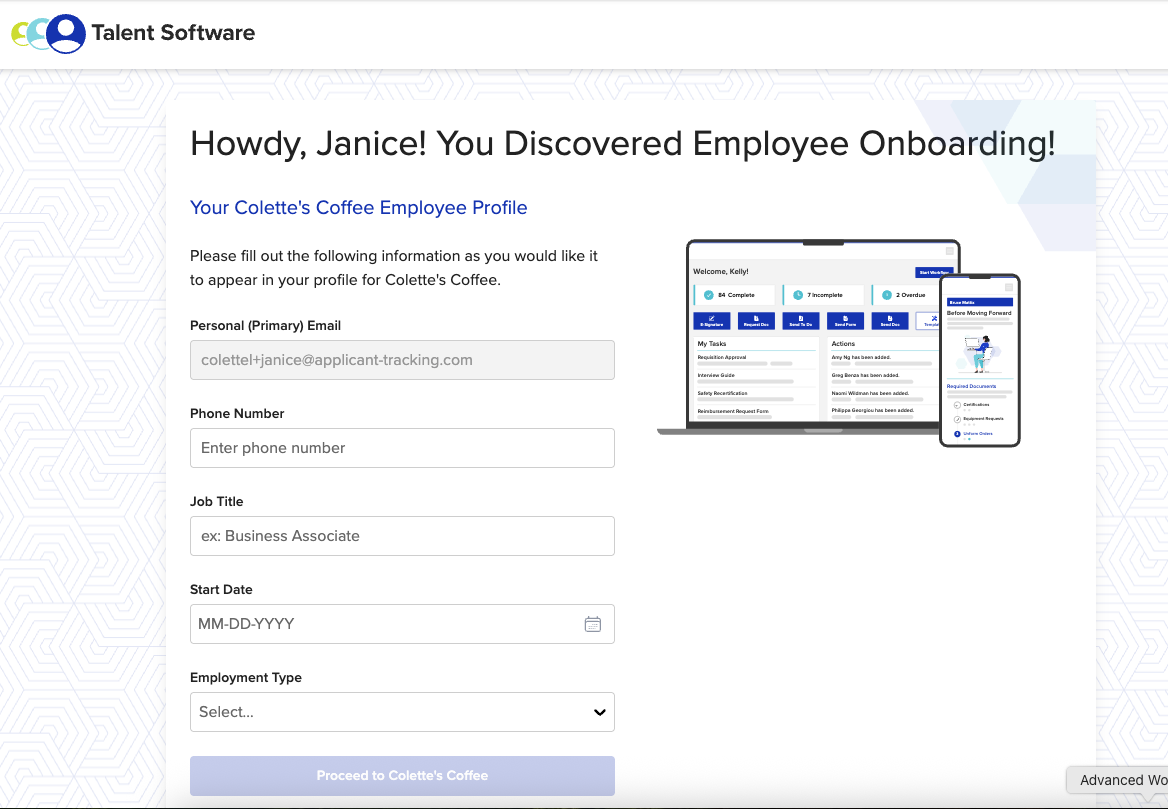
personal_email
personal_emailMust be unique across your private label. Used to associate existing accounts that do not currently have an external identifier present in our system.
timestamp
timestamp- Must be in ISO8601 format
- Must be within 5 minutes of the current time
- Older timestamps will result in a
401response (prevents replay attacks)
role (optional)
role (optional)String value to control permissions and access:
- Available options:
- admin
- employee
- manager
- If a company is being created and role is omitted,
adminwill be applied (initial request) - If omitted and creating users on an existing company, role will default to
employee(subsequent requests) - Must either be omitted completely from both the URL and signature, or explicitly set in both
Additional Parameters
You can pass extra parameters to pre-fill data only if a user or company is being created. These are ignored during simple logins.
Full parameter list and defaults can be found in the REST API documentation:
Updated 4 months ago
